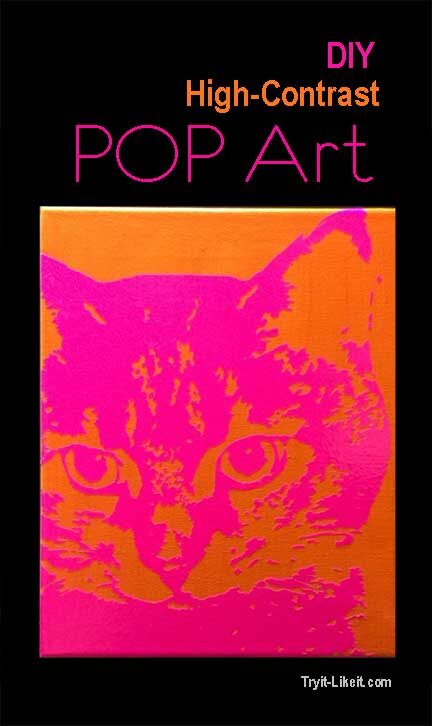
This month, Tape Technologies Inc. Design Team was asked to create with their Fluorescent Craft Vinyl. Fluorescents remind me of the Pop Art movement and Andy Warhol's work. Being an illustrator, Warhol became famous by working with high contrast images of famous people. So as an homage to Warhol and the Pop Art movement, I made this high contrast image of our cat Sunshine.
Using a photograph of our cat in Photoshop I adjust the image to black and white and continued to adjust the brightness and contrast levels until I got a truly black and white image. Then the image was uploaded into Design Space and the white spaces were removed.
Materials:
- Orange Media Paint from DecoArt
- paint brush
- canvas
- Fluorescent Craft Vinyl Pink F-01 from Tape Technologies.
- Personal cutting machine (I used a Cricut Explore Air 2)
- Cricut Transfer material
- Cricut weeding tool and burnishing tool
Directions:

I began by painting the canvas orange. I used Media paint from DecoArt.
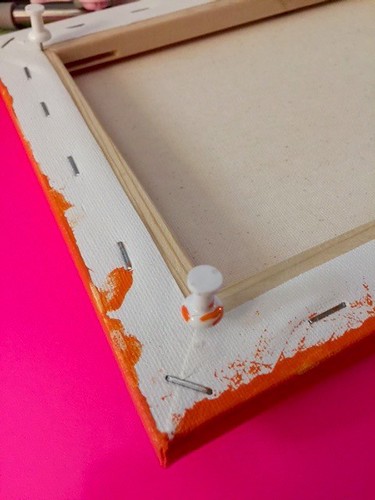
I wanted the sides of the canvas painted as well so here is a little tip.
I used push pins in all four corners.
When I painted the canvas it was slightly lifted from the table surface and I was able to paint all the sides and the top surface at the same time.

Cut the vinyl.

This image is very detailed and tricky to work with.
I used the reverse weeding technique.
I attached the entire vinyl sheet to the transfer film and then weeded out the pieces not needed.

Placing the vinyl on the dry painted canvas, I burnished down the vinyl.

Removing the transfer film takes patience.
I found that if I folded the transfer film onto its self so no stickiness was available from the removed film, I could stop and return to the project without lifting any vinyl.
This is a post collaboration with Tape Technologies Inc. I am a part of their Design Team and I was provided vinyl to create this post.
Post contains affiliate links.
















