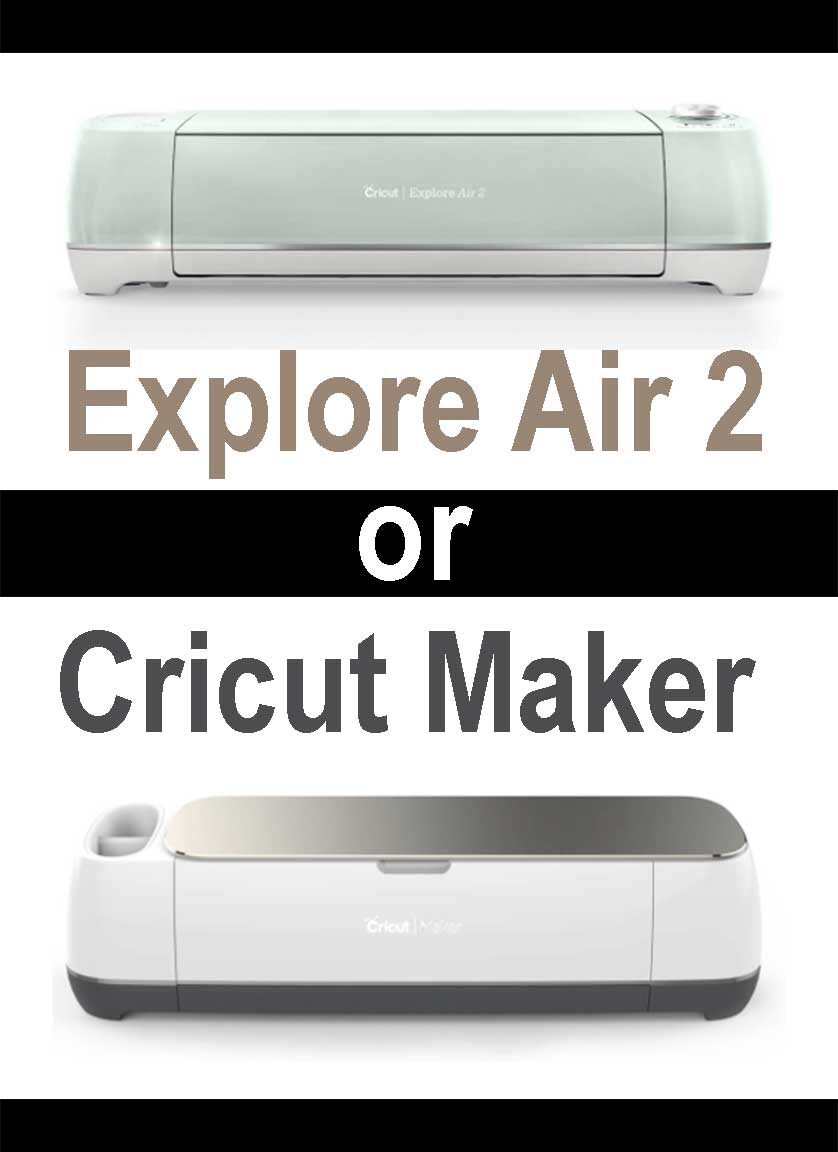
The Cricut Maker is my fourth personal cutting machine. I have always owned Cricut machines, no other brand. I started rather late to the party with an Expression. I bought it for crafting, I wasn't into scrapbooking. My next machine was an Air 2. It was a big change from the Expression mainly in that I could use SVG files I designed myself. I really liked the fact that I was no longer tied down to cartridges. Then I got the Cricut Maker. Each time I got a new machine, I gifted my old machine to a friend so I have only had one machine at a time.
I have had many people ask me which machine would I recommend, the Maker or the Air 2. It is always a hard question to answer because it really depends upon what you intend to use the machine for. Not everyone needs the robust capabilities of the Maker. After a bit of discussion, I have recommended the Maker and the Air 2 for different people based on their use and needs.
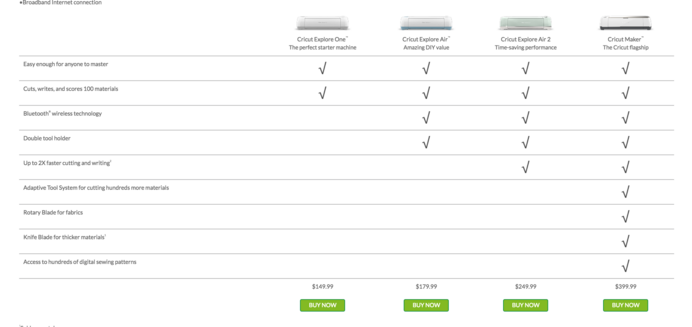
Price
The price can often be an issue. The Maker is $200 more than the Air 2. The base prices with no additional materials or tools added are the Maker $399.99 and the Air 2 $199.99. You may be able to find a sale from time to time but these are the standard base prices from Cricut. Neither machine is priced for an impulse buy so I know you really do have to consider spending that kind of money and getting out of the machine a reasonable amount of use. Using the price alone for a reason to buy, I would recommend the Maker. I know that seems strange but hear me out. You are spending a large amount of money on a machine you intend to keep and use for a long period of time. The Maker is Cricut's newest machine so I would spend my money on their newest innovation. The Maker is also expandable so in my opinion, you are getting more for your money with a machine that can expand its use in the future depending upon the types of blades they release. The Air 2 is not compatible with these blades.

Technology
Base your decision on technology. The Maker is the newest Cricut machine and they reworked the technology from the ground up making the Maker faster and more flexible. The Maker has an adaptive tool system using interchangeable blades. This was a huge change. Prior to this technology revamp the Cricut Air 2 could use a scoring pen, a cutting blade, and Markers. The Maker can do all that and more. The current adaptive tool system includes Knife blade, Scoring Wheel, Double Scoring Wheel, Fine Point Blade, Bonded Fabric Blade, and Rotary Blade. So the question remains, is there more to come for the adaptive tool system? I think so. If you are looking for a machine that is expandable and one that they continue to develop for, the Maker makes sense. However, if you don't find you need all these different types of tools and are looking for a robust but someone more basic cutting machine need, then the Air 2 is a very decent machine. Are you starting to see why the question of which machine to buy is a bit difficult to make?
Cutting Materials
What materials do you want to cut? Both machines can cut a large variety of materials. I recommend checking out the list of materials on the Cricut site. As you scroll down you will find a list of materials for the Explore brand of machines followed by the Maker's list. I counted them so you don't have to and the Explore list contains 108 different materials while the Maker's list contains 144 different materials. I can't answer this question for you. If you know what you are interested in cutting, check the list. Also, check the lists and see if there is something there that might interest you as well. This will help you determine which machine is for you. The Maker's lists will continue to expand with each new adaptive tool they put into production.
I have a Maker and I enjoy using it. I have only begun to touch on the capabilities of the machine. Here are a few projects I have done with the Maker that wouldn't have been doable on the Explore Air2.
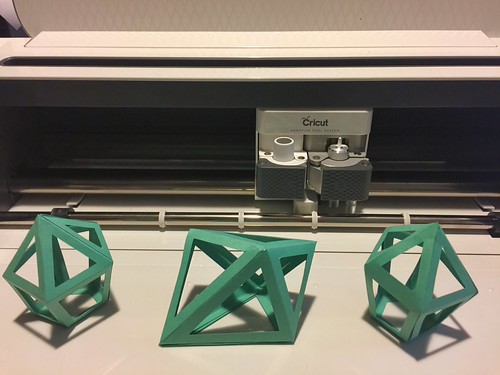
Christmas Ornaments using the Scoring Wheel.

An Alternative Pumpkin using the Rotary Wheel.
This is a sponsored conversation written by me on behalf of Cricut. The opinions and text are all mine.
















