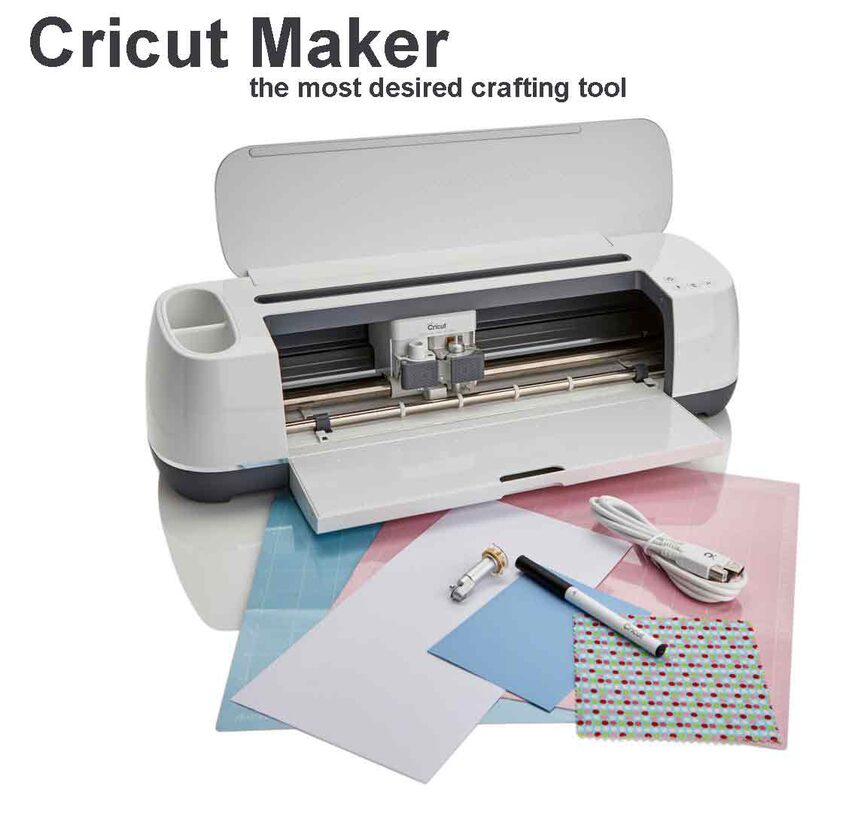
The Cricut Maker is the most requested item among crafters this holiday season. One reason being that the machine has been totally retooled from the ground up.The overall look of the machine continues to relate to other Cricut machines. Many elements may seem like they haven't changed. But the machine is 10 times stronger in it's cutting ability. As other machines, it has removable cutting tools but the Cricut Maker cutting tools have been revolutionized starting with the rotary cutter for fabric. There are plans for the release of additional cutting blades, the first one we are aware of is the knife blade, but there is promise of more to come.
Similar to other machines, the Cricut Maker comes with a starting project so that you can experience how the machine works. The tutorial takes you steop by step through the process directing you online as well as on the machine. It really is different in that the process is more in-depth and very easy to follow. The Cricut Maker starting project comes with the machine and takes you thorough drawing, cutting paper, and cutting fabric all on the Maker.
The following images and video show you the process of the starting project, a greeting card.

The start of the project, the paper is loaded and the cutting blade and the marker are loaded.
The marker has already drawn, and the video shows the blade cutting the project.
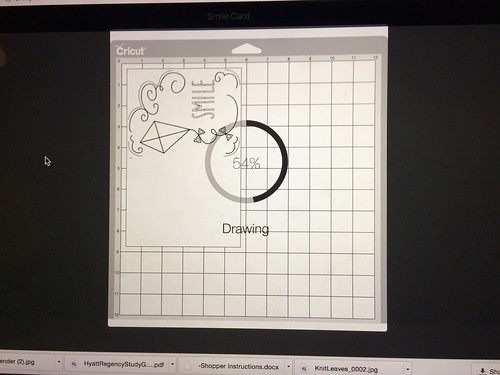
This is just one example of the on screen process showing where you are at in the project.
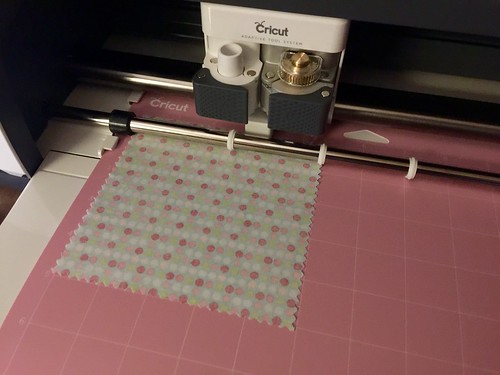
Here the marker has been removed and the blade replaced with the rotary blade.
The machine always checks first to make sure the correct blade is loaded.
Video of the machine cutting fabric.
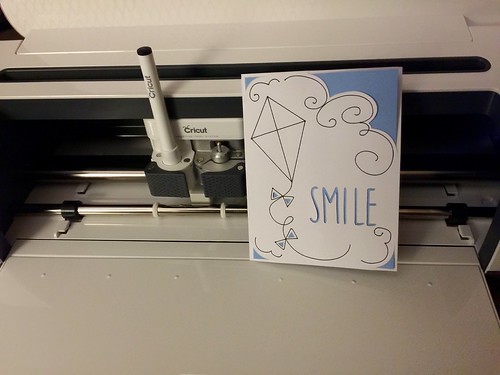
A finished card if you don't want to add the fabric.
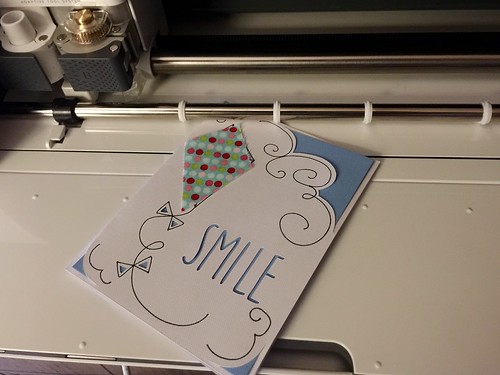
This is the finished card with the cut fabric added.
This is a sponsored conversation written by me on behalf of Cricut. The opinions and text are mine.
















