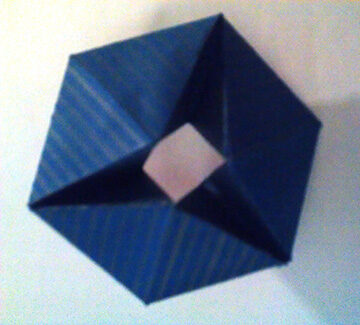
I saw a template online for a Kaleidocycle Toy and thought "wow, that would be a great Cricut project". I just got an Explore machine a few days ago, I made the sample thank you card, I tried a print then cut file, a birthday card for a party my daughter went to, and THEN I made my own svg file!!! Can I say how much I love my new Cricut Explore - and I am not a scrapbooker (I know right?)!!
So, if I understand this correctly, I can just share the link to the Design Space and you should be able to use it.
https://us.cricut.com/design/#/canvas/project/22778680
Here is what the file looks like:
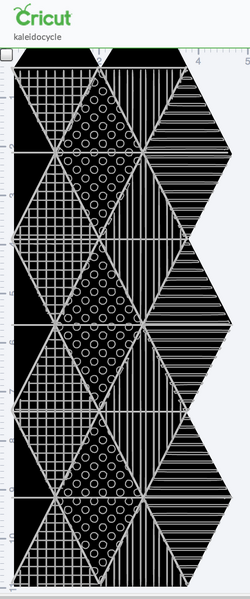
It will draw, then score (you need to change from your marker to the score tool) and then it will cut the file. I created mine on 12 x 12 dark blue paper with a silver marker. It doesn't photograph very well since the image is metallic. I would recommend a light colored paper and a dark marker if I were to do it again.
And for those who would like the svg file instead [svg kaleidoscycle] It includes a jpg for drawing, and two svg files. You will have to align them.
Here's a video of how it works once glued together. Oh, and the glueing, I used white glue and then I went back and fixed what didn't stick with double stick tape. Doing it again, I would just use the tape - no dry time. I hope you can see the different patterns on the paper.
















