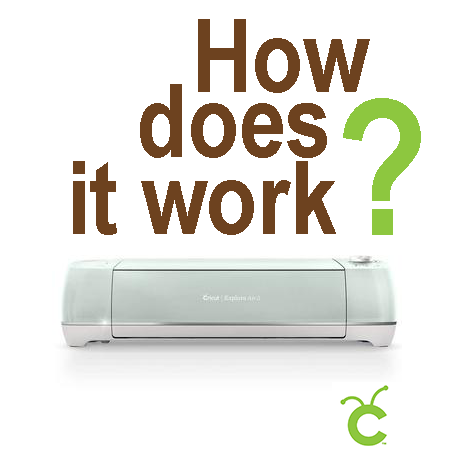
How does the Cricut machine work? The basic steps the Cricut Explore Air 2 machine takes is the same for over 100 different materials. Simply put, it is a cutting machine. Most Cricut users are crafters. Circut has taken industrial machine technology and simplified it’s size and use for crafters, making it an affordable machine to use.

The Cricut cutting vinyl
The Cricut machines are not laser cutters but they provide similar results. The Cricut machines use a small cutting blade to cut out a shape instead of a laser.

The Cricut using a Cricut marker.
The Cricut is not a printer, but with the use of a marker, it can write. One color at a time. [Cricut markers]

The Cricut with the Cricut Scoring Tool.
The Cricut is not a folding machine, but with the use of a scoring tool, it can mark the surface making it easier to fold paper or cardstock. [Cricut Scoring Stylus]
Working with a Cricut machine is easy, with a few steps you will have your results.
Starting from scratch with a new machine, follow the tutorial and make the initial sample project. This will give you the experience needed that will apply to all other projects.
After your machine is set up and you have downloaded the necessary Design Space software, you are ready to create.
The Cricut machine working on a project.
Here are the steps the Cricut takes:
- choose a design in Design Space
- determine the size of the image
- turn on the Cricut machine if you haven’t already
- choose the material setting on the dial
- load your cutting mat with the material
- place the cutting mat into the machine using the arrow button
- send the file to the Cricut
- press the Go button
- when the cut is finished, press the flashing arrow button to unload the cutting mat
- remove the material from the cutting mat surface
This post contains affiliate links.
















