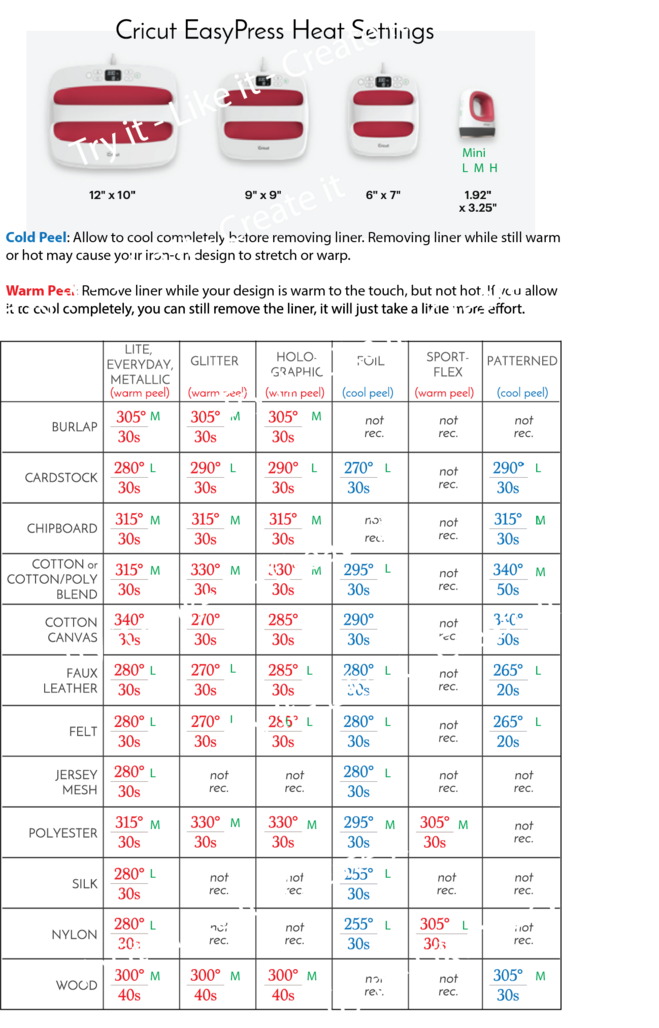
Since Cricut changed its site to include an interactive heat guide for the EasyPress Machines, I have heard a lot of requests for a printable version. I created the above chart from their instructions, making it easier for those interested in printing out a chart for your craft room. This way you can work offline and without a connection to the Internet when you are going to press your projects.
The chart works for all four EasyPress Machines. The temperatures and times in red are for warm peel and relate to the 3 different EasyPress 2 machines. The blue temperatures and times are for cool peel materials and relate to the 3 sizes of EasyPress 2 machines. The green letters are for the EasyPress mini and indicate one of the three settings on the machine. The warm or cool peel will remain the same as the EasyPress 2 machines.
If you would like a copy of this printable you can download it below. The file is a PDF and the size is 8.5 x 14" (legal).
[download EasyPress guide]
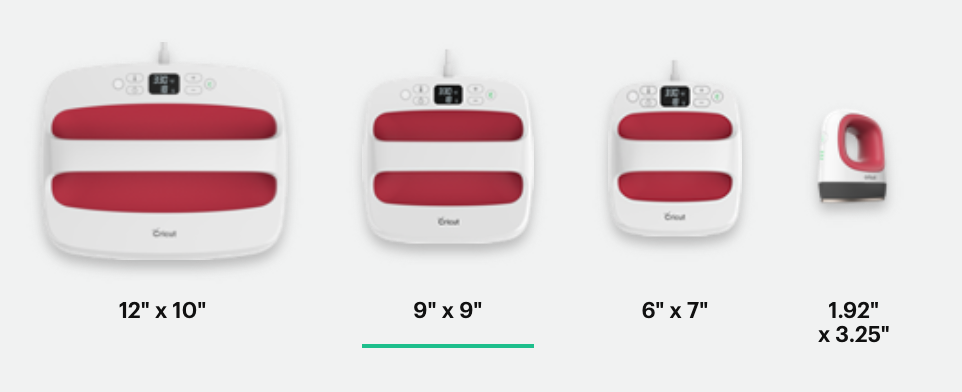
Links below are affiliates. Please consider using them to help support this site. It will cost you nothing additional to do so. ~ Thank you in advance.
















